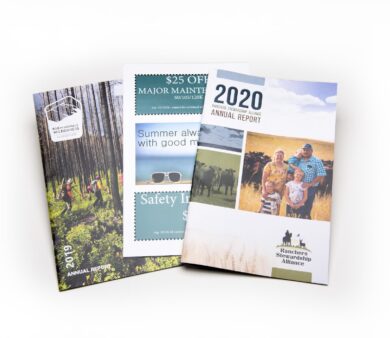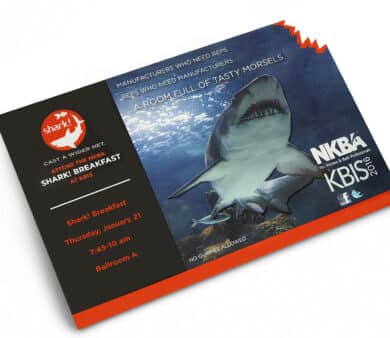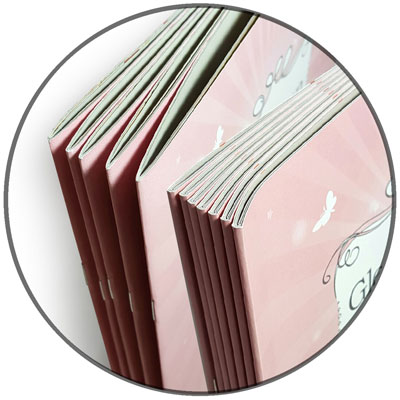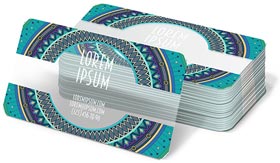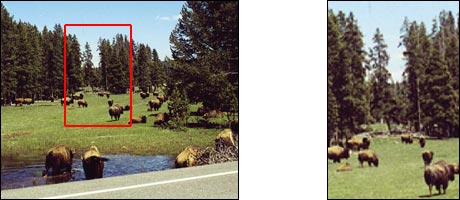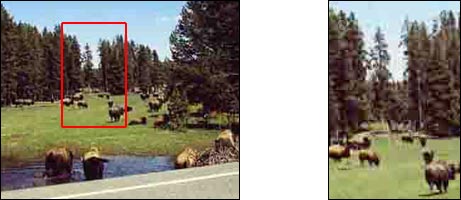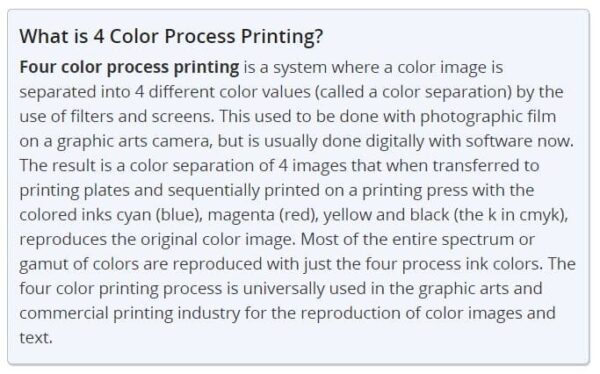We’re Committed to the Success of Your Project From Ideation to Implementation
From visualizing the first ideas of your project, all the way to the delivery, we’re committed to the success of your project. That’s why we’re trusted by some of the biggest brands you know (and independent ones you should!)

Personalized Service, Every Step of the Way
At Printing for Less, we believe in the power of human connection—and we want every connection to count. That’s why we have real people ready to assist you with any questions you have to get your project started.