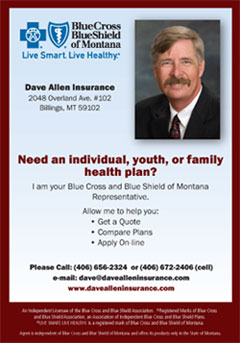MOST RECENT
How to Set Up and Submit Canva Print Files
Get perfect prints every time with our new Canva print-ready guide! This helpful resource shows brands and designers how to prepare their Canva designs for smooth printing. Grab the guide and make your next print project a success.
Postcard Design in InDesign for Postcard Marketing Success
Tips on easily using InDesign to design postcards from conception to printing, including sizes, back design, images, ink, templates, paper, indicias and mail layout guidelines.
File Formats
Wondering what files are best for commercial printing? At Printing for Less, we accept almost every file format. See all accepted file formats here.
Build a Calendar in InDesign
Learn step by step how to easily build a calendar in InDesign using a script and free templates.
How to Edit PDFs in Adobe Illustrator
Learn how to edit PDFs in Adobe Acrobat and Adobe Illustrator like a professional in this step-by-step guide. Start modifying PDF documents with ease!
Edit PDFs in Adobe Illustrator
Improvements to the PDF format (thanks to Adobe Acrobat’s ever-increasing functionality) in recent years has meant much more flexibility in editing workflow.
4 Color Process Printing
Explanation and description of how four color process printing works and how a color separation is made.
Graphic Design Layout Specifications for Printing
Make sure your printed products fit into their dimensions with this guide on graphic design layout specifications for various printing projects.
Digital Printing vs Offset Printing
What are digital printing and offset printing? Knowing the difference between digital and offset printing can save costs in the long run.
Design Postcards in InDesign to Connect
Make sure your message is delivered by laying out and printing postcards correctly.
Custom Die Cutting: Stand Out From the Crowd
We all need to stand out from the crowd occasionally, and this rings true when it comes to your printing and marketing materials.
Which Paper to Use
Learn how to choose paper for your business cards, booklets, brochures, greeting cards, and other print marketing materials. See paper options and get design tips here.
Choosing the Best PDF Preset in InDesign
Choose the best Adobe InDesign PDF presets for printing. This guide covers ‘high quality print’, PDF/X-1a, PDF/X-4 presets, and custom Adobe PDF presets.
CD Cover Size Specifications
See standard CD cover dimensions, layout specifications, guidelines, and design tips for printing CD covers and CD inserts. Guaranteed quality & delivery.
What is Embossing or Debossing?
What is embossing and debossing? It’s smooshing paper, but it’s really cool. Find out more about how to effectively use this advanced printing technique.
Business Card Size Specifications
See standard business card dimensions, layout specifications, and guidelines for printing business cards and folded business cards for commercial printing.
Knowledge Center: Graphic Design
Get graphic design tips, how-to’s, and articles to help you create, print, and grab attention with your designs. Learn more in our knowledge center.
Business Card Examples, Printing Samples and Design Ideas
See how professional printing and design can up the impact of your business card with these business card examples, printing samples, and design ideas.
About RGB and CMYK
How to convert RGB to CMYK in Adobe Photoshop, Illustrator, and more graphic design programs for commercial printing. Hint: We convert RBG to CMYK for free!
Build a Calendar in InDesign
One of the best and easiest ways to make a calendar is to use a template designed by someone else. Search for the word “calendar” in the InDesign section at the Adobe exchange and you’ll find a number of free…
Text and Type for Printing
Tips and advice on how to work with text in your graphic arts files used for full color commercial printing
Envelope Printing and Design
Get envelopes printed online with sustainable printing options and visual flair to boost your response rates. Learn more on how to create effective designs.
Saving PDF Files in Photoshop and Illustrator
Learn how to save PDF files in Adobe Photoshop and Adobe Illustrator by exporting your work as a PDF file, as well as the benefits of saving files as PDFs.
The Psychology of Color in Marketing
Create more effective marketing materials and a stronger brand by understanding the influence and psychology of color
Innovative Print Marketing Design Ideas
Examples of innovative ideas to enhance your print marketing with numerous custom printing options
Preparing Photos for Print Projects
You’ll learn how to use resolution and sharpening to improve digital photos so that they look crisp and sharp in your printed projects
Postcard Design Tips
Postcard design tips for effective printing and marketing of full color postcards.
Color Management 101 – Monitor Calibration
We demystify certain elements of color management and suggest helpful tools for monitor calibration and profiling for better printing accuracy
Clear Business Cards
Get clear plastic business cards printed with numerous custom options, fast turnaround, free templates, live expert help and award winning service
Church Donation, Remittance and Offering Envelopes
Full color custom printed full flap remittance envelopes and church offering, collection and donation envelopes for churches, non-profits, and schools
Design Tips for Commercial Printing
If you are scanning the iages yourself from photographs it is better to save them in either tif, or eps format.
Horizontal Small Catalog Design
Need help designing a small horizontal catalog (8.5 x 5.5)? This guide walks you through our process of creating a unique design and execution! Learn more.
5 Steps to Producing a Great Catalog
5 step catalog marketing strategy that will help you produce a successful catalog to bridge online and offline sales channels.
Creating a Successful Catalog Design
A catalog’s design is essential to its success. Master your catalog design and learn to make a captivating catalog with our expert tips. Start designing!
Business Cards with Pantone Inks and Spot UV
Get Pantone spot color and spot UV printing on your business cards to stand out from your competitors
Brochure Design Analysis
This brochure needs to appeal to fly fishers who may have an open day or two during their visit.
Gate Fold Brochure Design Review
How to use four color printing, unique folds and custom paper to reel in guests at a Montana guest lodge.
Large 3 Panel Brochure Design Review
Presentation of your product is important with any brochure, but when your product is food, extra special care must be taken to entice the customer rather than repel.
Half Fold 11×17 Brochure Design Review
Need to target a specific group or audience for you next brochure? Informative brochures are a fantastic way to educate your customers about a specific function or product.
Box Toppers Printing
Box toppers are a great way to share coupons, information, and new menu items with your customers. Print custom box toppers with Printing for Less.
Bottle Necker Design
Get custom Bottle Neckers, neck tags and bottle neck hangers, popular for wine bottle tags and marketing anything sold in bottles.
Coating for Printing
Descriptions of uses of uv coating and varnish coatings used on printed materials for protection or to achieve visual effects.





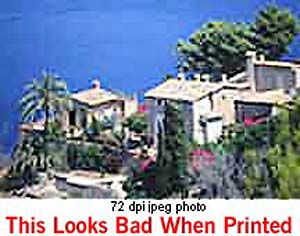








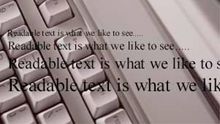
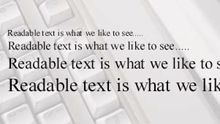
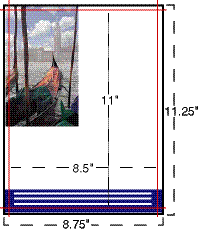 Bleed is the term for printing that goes right to the edge of the paper. The way to do this is to make your document .125″ too big in both dimensions. For instance, if the final size is 8.5″ x 11″ then make your document 8.75″ x 11.25″. Draw guides on the layout that are .125″ from the edge all the way around. Now create your design with the idea that the layout will be cut off where those guides are….because that is precisely what is going to happen. Make sure that any photographs or backgrounds that you want to bleed go clear out to the perimeter of the document, past the guidelines. Then after we have printed your piece we will trim off that extra .125″ all the way around and voila! You have color all the way to the edges of your piece. It looks professional….
Bleed is the term for printing that goes right to the edge of the paper. The way to do this is to make your document .125″ too big in both dimensions. For instance, if the final size is 8.5″ x 11″ then make your document 8.75″ x 11.25″. Draw guides on the layout that are .125″ from the edge all the way around. Now create your design with the idea that the layout will be cut off where those guides are….because that is precisely what is going to happen. Make sure that any photographs or backgrounds that you want to bleed go clear out to the perimeter of the document, past the guidelines. Then after we have printed your piece we will trim off that extra .125″ all the way around and voila! You have color all the way to the edges of your piece. It looks professional….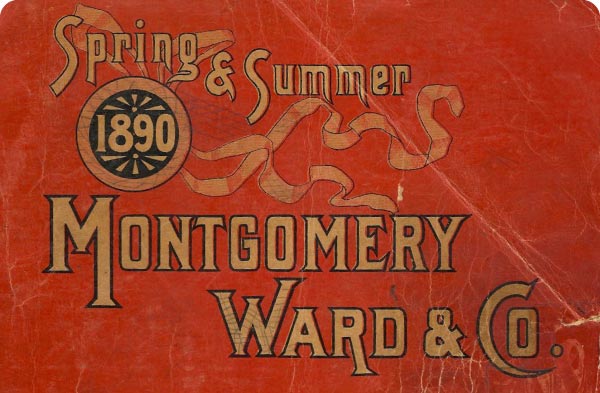
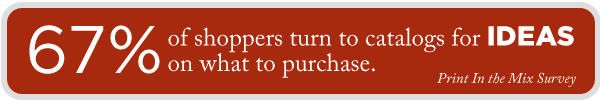

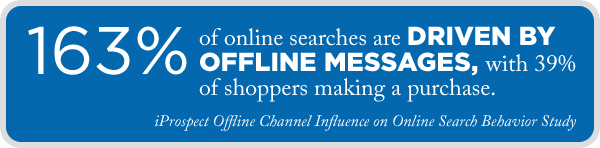
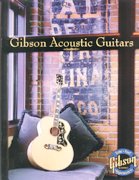
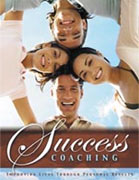
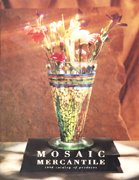

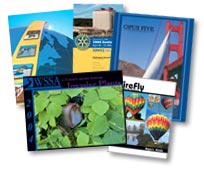 Catalogs are a ubiquitous part of many companies’ marketing initiatives, and are one of the most powerful marketing vehicles for getting the word out about products and services. Think about it: we receive catalogs in the mail and pick them up on the way out of stores. They even come in the packages we receive, allowing us to peruse and shop after the initial sale. And many times, catalogs continue to stick around, found on our counters with dog-eared pages and favorite products circled or marked.
Catalogs are a ubiquitous part of many companies’ marketing initiatives, and are one of the most powerful marketing vehicles for getting the word out about products and services. Think about it: we receive catalogs in the mail and pick them up on the way out of stores. They even come in the packages we receive, allowing us to peruse and shop after the initial sale. And many times, catalogs continue to stick around, found on our counters with dog-eared pages and favorite products circled or marked.