Repurposing Your Website for Print Marketing
Boost small business marketing by repurposing your existing website
As a small business owner, you wear more hats than most people will ever know. Whether it’s acting as accountant to balance the books, rolling up your sleeves in the kitchen, or burning the midnight oil to launch a website, you’d do anything for your business.
Which means that like most small business owners, you’ve got to save time and resources where you can. One of the greatest small business marketing secrets is understanding how to repurpose content. Here are some tips for turning your existing website into direct mail pieces, emails, and other marketing assets.
How to get the most return from one piece of content
Whenever you create a piece of content for your business, you’ll do yourself a huge favor by taking a more holistic approach from the get-go. Consider how a webpage, blog post, or tradeshow flyer can be repurposed to fit multiple channels. Let’s take a look at how to create each of these assets from your current website.
Repurpose website material for direct mail
If you’ve got a website, you’re already sitting on a lot of good information that’s waiting to be repurposed. One of the easiest ways to do this is to turn that content into direct mail pieces that you can use to target specific customers. This is a great way to take an inbound channel (your website) and turn it into an outbound channel (direct mail) so you are spreading your marketing message.
You can take topics from different web pages and make them the focus of direct mail pieces like brochures, flyers, postcards, and more. Best of all, you can use those mailers to point people back to your website and drive them to buy. For example, let’s say you own a small auto shop. One of your biggest money makers is tires and you have an entire web page devoted to them. You can promote your business by taking the details from that webpage, adding it to a postcard and highlighting your top selling tires.
With direct mail, you can also target certain areas in your community by using the US Postal Service’s Every Door Direct Mail® (EDDM®) option. Now you can send your direct mail piece showcasing your tires to everyone within a few miles, or if you’re promoting special tractor or farming tire, why not focus only on rural residents? It is easy to do with targeted EDDM®.
Pro tip: include a limited time offer on the mailer to build a sense of urgency in your audience.
Turn a webpage into a blog post
When you write a webpage, you’ve got blog content sitting directly in front of you. If you’re trying to expand your blog content, simply take the main points of your webpage and re-use them as a blog post. Don’t copy and paste, however. Creating exact duplicates of a webpage will set off an alarm in search engines like Google, flagging your site as low quality and bumping you down when someone searches for a topic in your blog.
Check out how this webpage on brochures was repurposed to make this blog post on creating great brochures. Notice how the content is similar but not identical. The blog post adds a bit more value, takes a more colloquial tone, and engages the audience.
Turn a blog post into multiple social media posts
No matter whether you’re a small business or a large enterprise, social media is critical in today’s business world. This may seem like another area you simply don’t have the time or resources for, but if you’re crafting reusable content, it’s much easier than you think. For each blog post you create, you should be able to create four or five different social posts from it.
Good ideas for social posts are short, concise blurbs that identify a problem your customers face; captivating photos of your products, customers, or staff; and quotes from the blog post that are attention-grabbing. Typically you link the social post back to your blog or other webpage on your site that is relevant.
Remember, the key to a successful social campaign is to be social. Engage. Talk, become part of a community. If you think you simply don’t have the time to manage multiple social profiles, check out some of the free tools for ongoing social content management.
We’re big fans of Hootsuite at PrintingForLess, and using these kinds of tools can help you broadcast your message far and wide with a minimum amount of effort. They work by letting you schedule blog posts weeks in advance and give you access to data showing you how people are engaging with your social posts. This is just the start, there is a whole industry out there to help small businesses manage their social presence.
Turn a blog or webpage into an email
You can also take that same webpage or blog and turn it into an email for your current customers. Think of this email as a teaser to what you’ve already written, you want to keep it short and sweet. And make sure your email isn’t a dead end! Use a strong call to action to point the reader to the next destination once they’re finished reading. What do you want them to do next? Visit your website? Go to your blog? Be sure to tell them exactly what to do and make the language strong and urgent.
An old marketing adage says that a prospect has to be exposed to your brand seven times before they remember you. The longer you can keep customers bouncing around your blog, website, or social profile, the better. This is how they begin to build a relationship with your brand.
Keep your marketing brand-centric
Be sure that as you expand your content across multiple channels you stay consistent. You don’t want your company voice and messaging to change drastically. What if you spend money on a high-profile billboard ad that is really funny, but all of your email newsletters are dry and stuffy? You are going to create confusion with customers. The public should be able to recognize your company from one piece to another whether you’re talking to them online, in an email, or through direct mail.
Don’t make your marketing strategy about pushing a sale
When you sit down to write content, ask yourself, “What value can I bring to my customers? What can I solve for them?” Answer those questions in your content and you’ll build trust with readers. You never want to come across as simply pushing a product.
When you are repurposing portions of your website you can easily fall into this trap. Your website is mostly about you, your company, and what you can do. The reality is that effective marketing is about the customer, their needs, and real solutions. If repurposed content feels self-serving, your customers know.
There are a lot ways for you to repurpose content on your website, from growing blog efforts to engaging in social media. One of the best ways is to give direct mail a try. It can help you stand out, target local audiences, and be remembered. And it is affordable.
If you’re interested in using direct mail to turn digital assets into tangible assets, check out Printing for Less’s direct mail services.

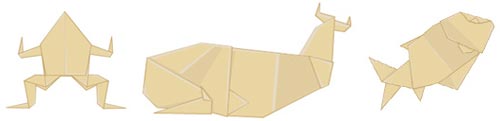
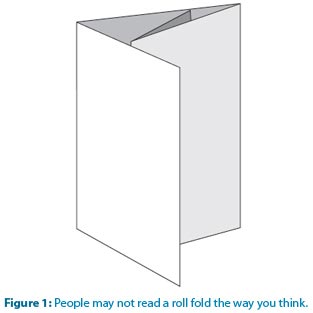
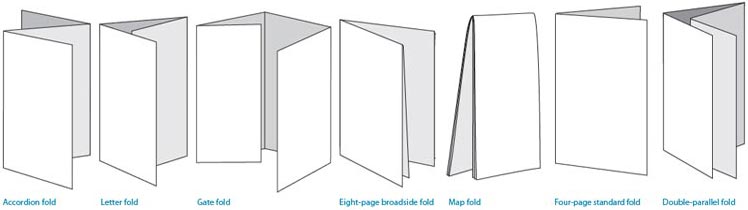
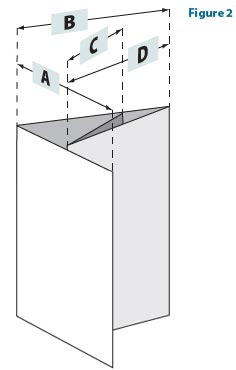
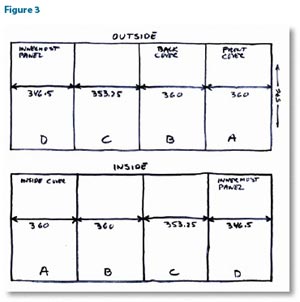
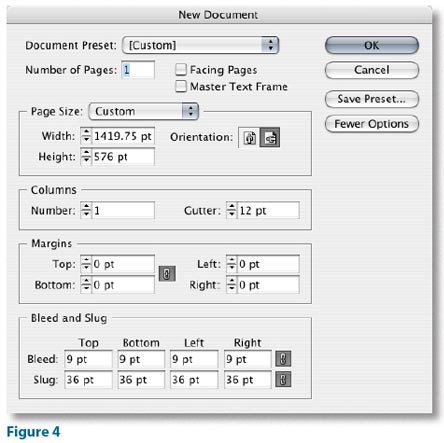
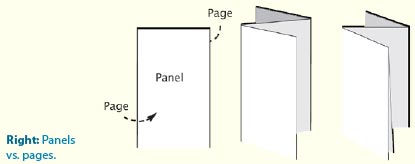
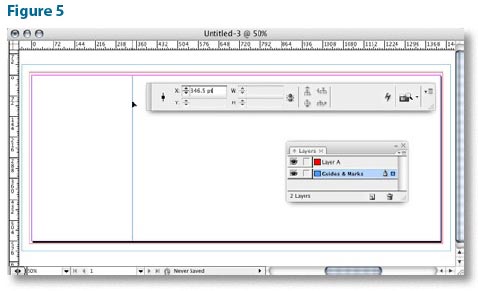
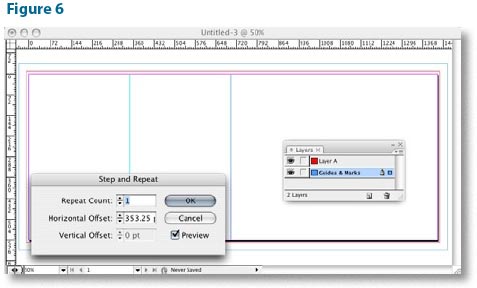
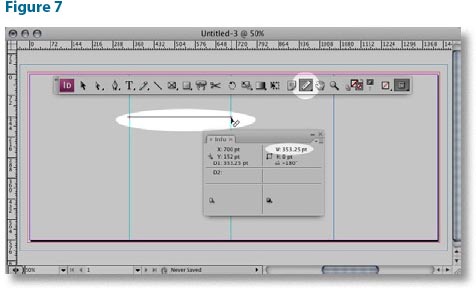
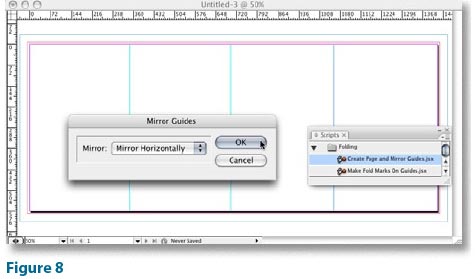

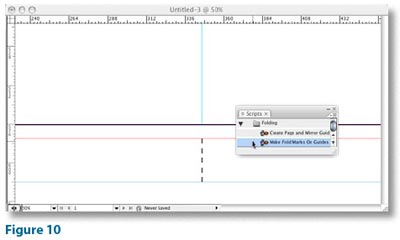
 Need to run only a couple dozen copies of a flyer, a few manuals or one-at-a-time invoices? A desktop printer fits the bill. Whether laser or inkjet (using toner as opposed to ink), printers you have in your home or office produce instant copies with acceptable quality when using good paper. Once your quantity requirements increase, however, your actual ink and paper cost can get expensive as a do-it-yourselfer. To minimize your per-piece cost, or if you want higher quality, special printing effects or promotional printing on substrates other than paper, you’ll need to find a printing service for your project.
Need to run only a couple dozen copies of a flyer, a few manuals or one-at-a-time invoices? A desktop printer fits the bill. Whether laser or inkjet (using toner as opposed to ink), printers you have in your home or office produce instant copies with acceptable quality when using good paper. Once your quantity requirements increase, however, your actual ink and paper cost can get expensive as a do-it-yourselfer. To minimize your per-piece cost, or if you want higher quality, special printing effects or promotional printing on substrates other than paper, you’ll need to find a printing service for your project. A digital file is sent from a computer directly to a toner-based digital press or copier. Because there are minimal set up costs, digital printing services are most cost effective for low run printing, such as 100 flyers or postcards, a few posters, or for creating complex document compilations such as training manuals. Short turnaround times are another reason to use digital printing when speed is critical. Digital printing quality doesn’t quite offer that “professional” look you get with traditional commercial offset lithography printing, but as equipment improves, it’s getting closer.
A digital file is sent from a computer directly to a toner-based digital press or copier. Because there are minimal set up costs, digital printing services are most cost effective for low run printing, such as 100 flyers or postcards, a few posters, or for creating complex document compilations such as training manuals. Short turnaround times are another reason to use digital printing when speed is critical. Digital printing quality doesn’t quite offer that “professional” look you get with traditional commercial offset lithography printing, but as equipment improves, it’s getting closer. It is the most widely used printing service.
It is the most widely used printing service.  Our biggest competitive advantage can be summed up in one word: people. We hire and thoroughly train our front-line employees in sales, lithography, pre-press and customer service. This combination gives you a highly skilled three-person team to handle your order from the first phone call or email to the final delivery of your project. We also equip our manufacturing staff with the training and empowerment to ensure your order meets our high quality standards.
Our biggest competitive advantage can be summed up in one word: people. We hire and thoroughly train our front-line employees in sales, lithography, pre-press and customer service. This combination gives you a highly skilled three-person team to handle your order from the first phone call or email to the final delivery of your project. We also equip our manufacturing staff with the training and empowerment to ensure your order meets our high quality standards.
