Clear Business Cards

Clear Card Features and Benefits:
- A conversation starter, these cards are not going in the trash any time soon.
- Clear business cards offer tactile interest with their smooth or raised surface textures.
- Transparent cards offer visual interest and are more likely to be kept as an item of interest.
- Plastic cards, including clear, are far more durable than even the strongest traditional business card.
- Clear cards can be printed with full color process on partial areas providing many creative design options.
- Available in the standard clear plastic or a matte plastic, slightly more opaque finish.
- The clear plastic can also be embossed, foil stamped, and shaped to offer even more unique elements.
- Varying thicknesses are available for our clear business card products. The standards are 20 or 30 mil.
- Waterproof, they are ideal for people in humid regions, or divers 🙂
- Transparent plastic is a designer’s dream, providing endless special effect options.
PrintingForLess.com is all about making your business grow and supporting your success through the best print products and support service on the market. Give us a call at 800-930-6040 for a professional, no obligation consultation on your clear business card project.
We also offer an online plastic card template download that can help you begin the design process. If you need professional design, we have a fabulous in-house team of experienced graphic designers who can assist you for a very reasonable fee.
Translucent business cards don’t have to be utilized for traditional business purposes alone. Consider clear plastic cards for your rewards program, VIP tickets, or loyalty cards. The trendy cards engage customers and are a conversational item, helping you leverage word-of-mouth marketing. People enjoy sharing things that are unique. Why not put your branding into the hands of your best advertising channel, your current customer base? Armed with an attractive and unusual clear plastic card, it will be natural for them to show it to friends and family.
We can incorporate QR Codes, magnetic stripes, or signature blocks if you want to increase customer interaction with your custom clear card. In this competitive economy, investing in clear plastic business cards is a good move. Improving your impact in small ways can go a long way in keeping you top-of-mind in the marketplace. You know your business, and we know ours. Let us bring our collective, 900 plus years commercial printing experience to help you get the clear cards you envision.
Our clear business cards are competitively priced. Get a quote on custom options.


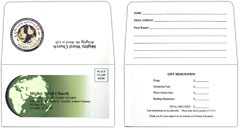
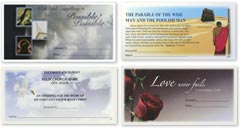
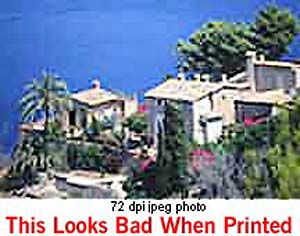








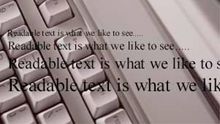
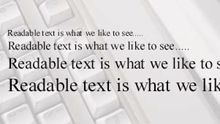
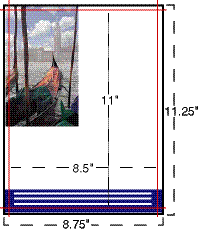 Bleed is the term for printing that goes right to the edge of the paper. The way to do this is to make your document .125″ too big in both dimensions. For instance, if the final size is 8.5″ x 11″ then make your document 8.75″ x 11.25″. Draw guides on the layout that are .125″ from the edge all the way around. Now create your design with the idea that the layout will be cut off where those guides are….because that is precisely what is going to happen. Make sure that any photographs or backgrounds that you want to bleed go clear out to the perimeter of the document, past the guidelines. Then after we have printed your piece we will trim off that extra .125″ all the way around and voila! You have color all the way to the edges of your piece. It looks professional….
Bleed is the term for printing that goes right to the edge of the paper. The way to do this is to make your document .125″ too big in both dimensions. For instance, if the final size is 8.5″ x 11″ then make your document 8.75″ x 11.25″. Draw guides on the layout that are .125″ from the edge all the way around. Now create your design with the idea that the layout will be cut off where those guides are….because that is precisely what is going to happen. Make sure that any photographs or backgrounds that you want to bleed go clear out to the perimeter of the document, past the guidelines. Then after we have printed your piece we will trim off that extra .125″ all the way around and voila! You have color all the way to the edges of your piece. It looks professional….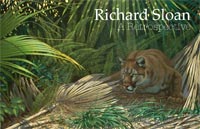 Want to create a printed piece that’s easy to handle and looks flawless? Check out the Thomas Nygard Gallery’s latest catalog for some marketing inspiration.
Want to create a printed piece that’s easy to handle and looks flawless? Check out the Thomas Nygard Gallery’s latest catalog for some marketing inspiration.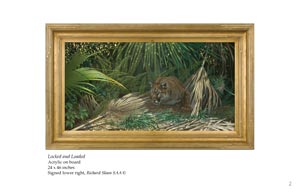
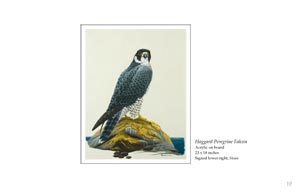
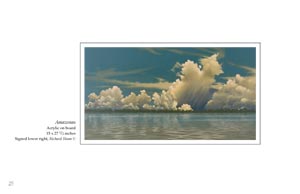
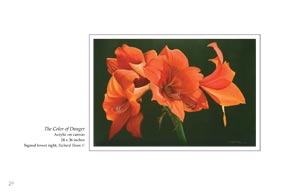
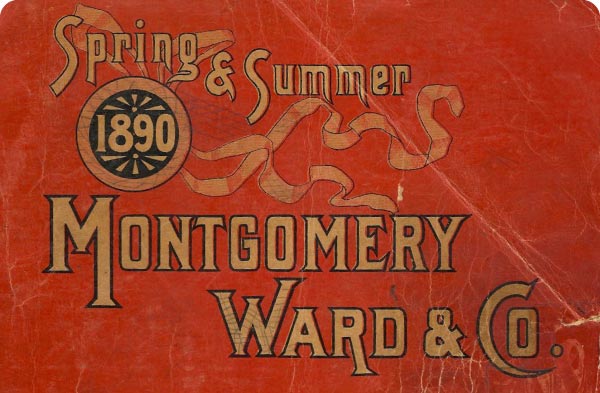
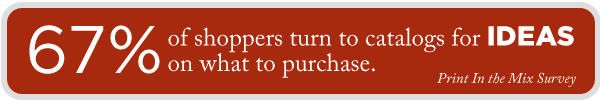

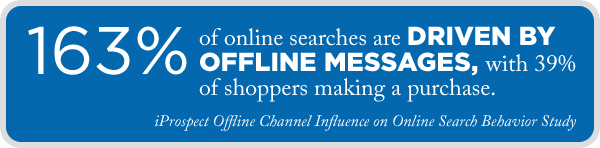
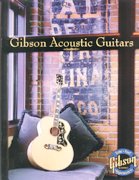
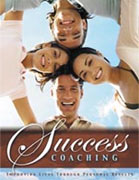
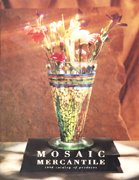

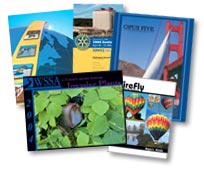 Catalogs are a ubiquitous part of many companies’ marketing initiatives, and are one of the most powerful marketing vehicles for getting the word out about products and services. Think about it: we receive catalogs in the mail and pick them up on the way out of stores. They even come in the packages we receive, allowing us to peruse and shop after the initial sale. And many times, catalogs continue to stick around, found on our counters with dog-eared pages and favorite products circled or marked.
Catalogs are a ubiquitous part of many companies’ marketing initiatives, and are one of the most powerful marketing vehicles for getting the word out about products and services. Think about it: we receive catalogs in the mail and pick them up on the way out of stores. They even come in the packages we receive, allowing us to peruse and shop after the initial sale. And many times, catalogs continue to stick around, found on our counters with dog-eared pages and favorite products circled or marked.