Corporate Printing Solutions
Today’s companies need convenient, fast and cost-effective solutions for their organizational print marketing needs. Save time and money while controlling your brand content with a web to print solution.
What is a web to print solution?
A web to print solution allows your organization to store a catalog of printed marketing materials and collateral online where employees, agents, distributors or franchisees can easily choose, customize and order the materials they need from the convenience of an online corporate print store or private print shop. Printing for Less offers a solution known as the Personal Marketing Center. Your organization controls the branded content through predesigned templates which determine what the end users can customize. Your users proof and order online instantly through the Personal Marketing Center and print only what is needed when it’s needed.
Who uses a web to print solution?
A web to print solution is ideal for a range of organizations that desire brand control and quality consistency while providing easy access to their business’ marketing collateral. This includes the following:
- Franchisees
- Sales representatives
- Direct selling organizations
- Real estate agents
- Human resources
- Office managers
- Marketing departments
- Distributors
Benefits of a web to print solution
- Protects brand logos, trademarks, and messaging
- Allows easy customization of predesigned, corporate-approved print templates
- Promotes consistent quality of printing by using one corporate-approved printer with the same printing specs (size, paper, ink, coating, etc.)
- Saves time with easy online proofing and ordering
- Eliminates hassle of satellite offices, stores, or franchisees finding a local printer
- Helps keep digital assets up-to-date; no more old logos in circulation.
- Saves money due to reduced waste and inventory costs
What to look for in a web to print solution.
Consider these factors in selecting a web to print offering for your corporate printing solution.
- Cost. Web to print solutions can range from expensive software packages and services to hosted services. For small to medium organizations, hosted services – where you pay only for printing or a small service fee per transaction – is usually the most cost-effective choice.
- Ease of Use. Look for a web to print system that is easy and convenient to use and requires little to no training on the part of the users.
- Features and Services. What other requirements and services do you need for your organization’s print marketing? Features such as instant pricing, credit card purchasing, head office billing, fast turnaround and direct mail and fulfillment services make print procurement painless.
- Technical Support. Strong technical support is critical to ensuring consistently high quality and service for a print on demand solution, both for setting up and operating your corporate online print shop.
Why Use Printing for Less for your print on demand Corporate Printing?
- Quick Setup. We create the customizable templates from your artwork. You decide what fields or images can be customized and we do the rest to have your Personal Marketing Center up and ready quickly.
- Branded and User-Friendly Interface. Your users can select, instantly price, customize, proof and order their products in minutes, all on a site branded with your logo.
- Choice of Payment. Several flexible payment options are available including corporate or individual, check, credit card, or purchase order.
- Direct Mail Services. We offer a one-stop shop for printing and mailing. Your employees or network select and customize their print mailing pieces, upload their mailing list, and have it mailed within a few days with our expert mailing services.
- Fulfillment Services. We can also print a large quantity of standardized brochures to hold for fulfillment of smaller orders to your retail stores, offices or franchises. You enjoy the savings from volume discounts on printing as well as inventory costs.
- Layout Services. Our design professionals can help with creating or expanding your print marketing portfolio.
- Free Technical and Customer Support. At, Printing for Less, a dedicated team of technical service experts supports each customer and handles all aspects of your account including template development, pre-press, quality control, order processing, and issue resolution.




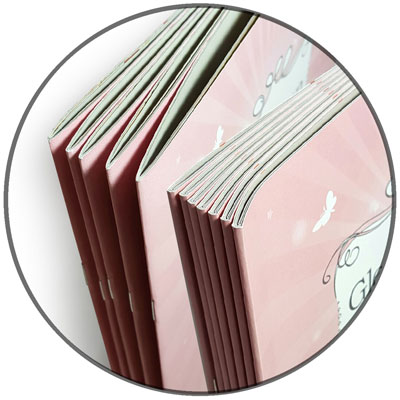
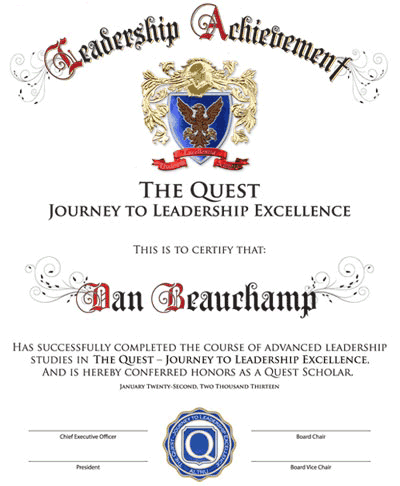

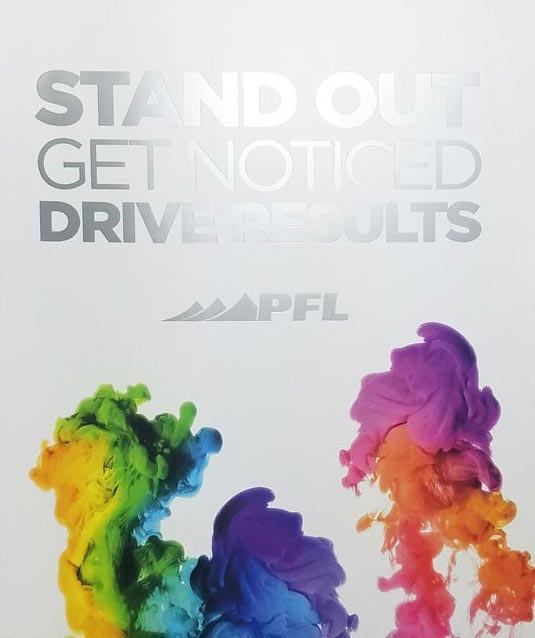

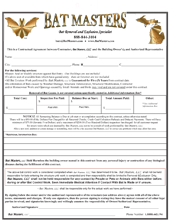
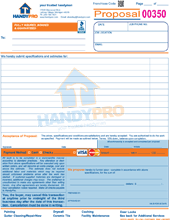
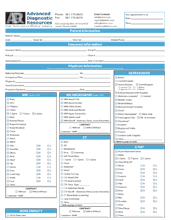
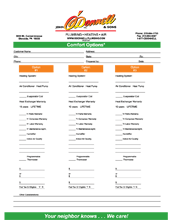

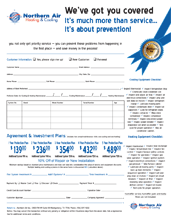
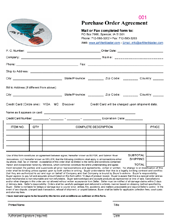
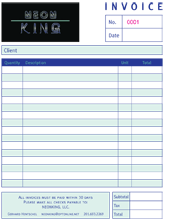
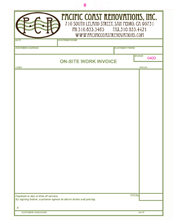
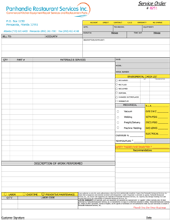
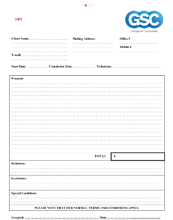
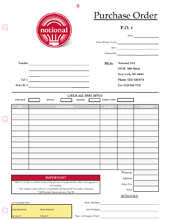
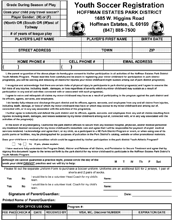
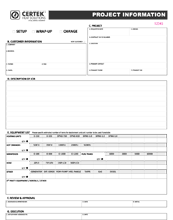
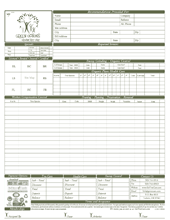
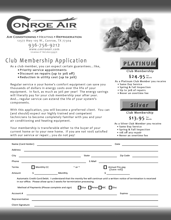
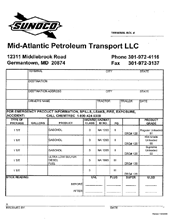
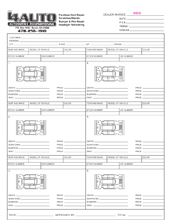
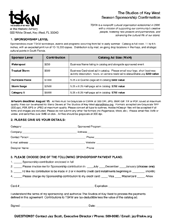
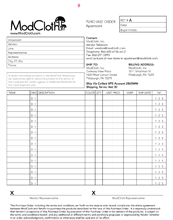
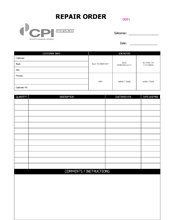
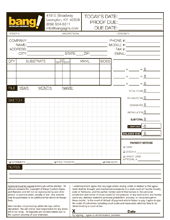

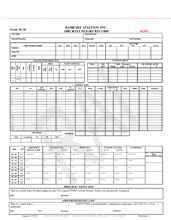
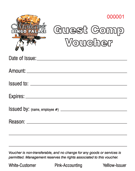
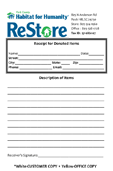


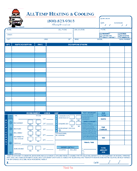

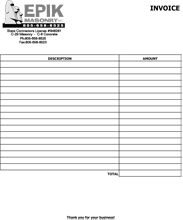
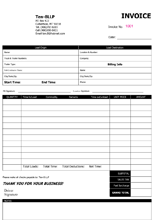

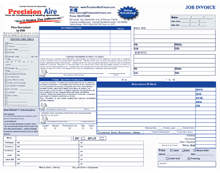
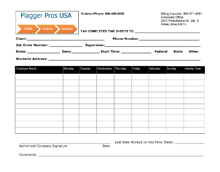
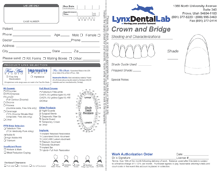
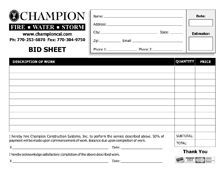
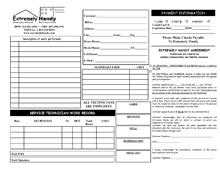
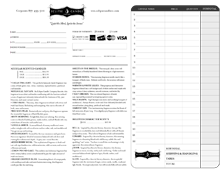

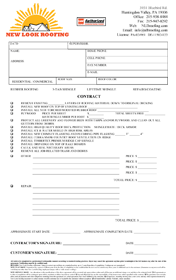
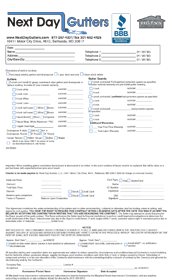
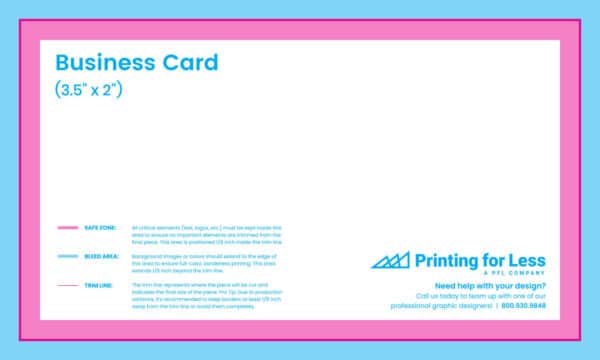





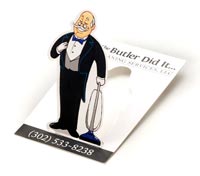
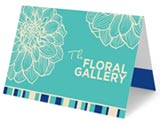 Another popular option is a
Another popular option is a  These 2-in-1, promotional postcards serve dual purposes. They give you more advertising space and allow you to attach a removable tab that can house a business or discount card.
These 2-in-1, promotional postcards serve dual purposes. They give you more advertising space and allow you to attach a removable tab that can house a business or discount card.

