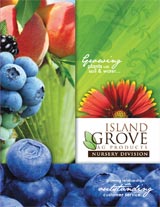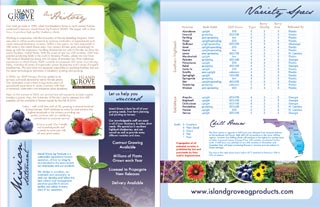How To Make A Super Brochure Or Mailing Piece
By Tom Egelhoff
- Put your selling message on the cover.
This is the most important rule of all and, curiously, one that is little followed. The cover of a brochure works like a headline of a print ad. Four out of five people never get beyond it. If you depend on the inside pages to make a sale, you are wasting 80% of your money. - Insist on a “family resemblance” with your advertising.
Develop a theme for your marketing plan and carry it throughout your ad campaign. - Use a single illustration on the cover.
Research suggests that one large illustration is more effective than several small ones. Illustrations with story appeal that involve the reader add impact. - Select pictures that tell a story.
The right photographs can often express your positioning better than words. - Always caption photographs.
Next to the cover, captions are the best-read element of any brochure. - Don’t be afraid of long copy.
If people have bothered to write or express an interest in your brochure, they are prospects for the product or service you are selling. Tell them everything they need to know. - Spotlight the important facts.
Remember that one of the most frequent criticisms of brochures in general is that they “do not give enough facts.” Tell consumers what is included, what are the costs, what are the hours. Graphic devices can help to spotlight important information. - Use photos instead of drawings.
Research says that photographs increase recall 26% over drawings. Photographs suggest reality in the readers mind. - Make your brochure worth keeping.
Give your piece longer life, and longer selling power, by encouraging the consumer to keep it handy. - Give your product a first-class ticket.
In many cases, the brochure is your product; the “salesperson” who represents you to the customer. Make it as good as your finances will allow. - Ask for the order.
What action do you want the reader to take? Write, call, return a card? Every piece of literature must contain a clear call to action.
http://www.smalltownmarketing.com
tommail@smalltownmarketing.com

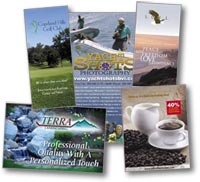 Printed brochures are a sure-fire way to promote your business and reach new customers. Brochures serve up key information about a new product or service, provide insight into your company and give customers something tangible to see, feel and take with them. Many people think of trifold brochures as the standard, but, in fact, brochures come in many different shapes and sizes, including sell sheets, product guides, flyers, menus, newsletters and spec sheets.
Printed brochures are a sure-fire way to promote your business and reach new customers. Brochures serve up key information about a new product or service, provide insight into your company and give customers something tangible to see, feel and take with them. Many people think of trifold brochures as the standard, but, in fact, brochures come in many different shapes and sizes, including sell sheets, product guides, flyers, menus, newsletters and spec sheets. When creating a brochure design that will be mailed, always take into account how the piece will be mailed. Use our
When creating a brochure design that will be mailed, always take into account how the piece will be mailed. Use our