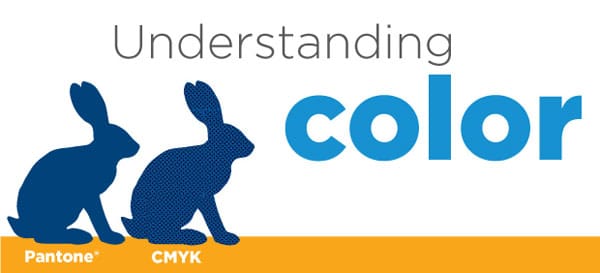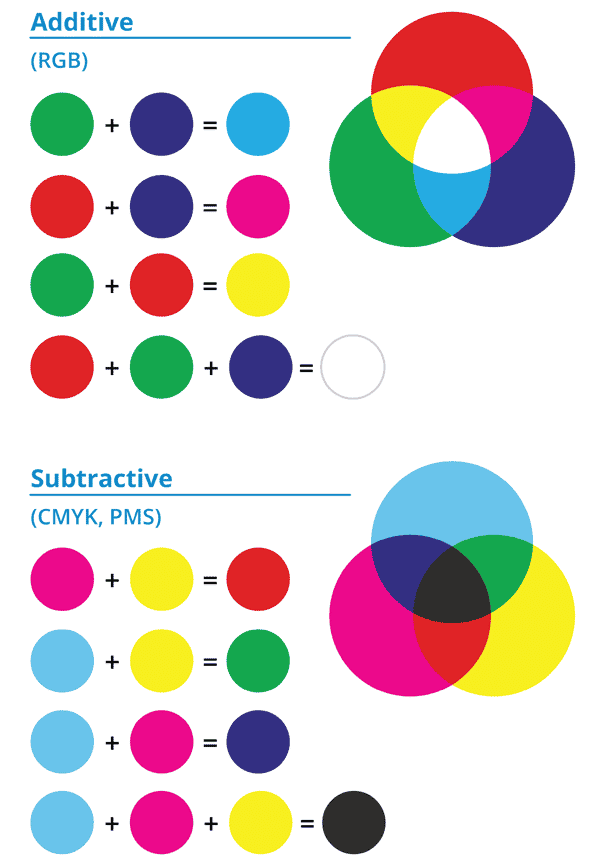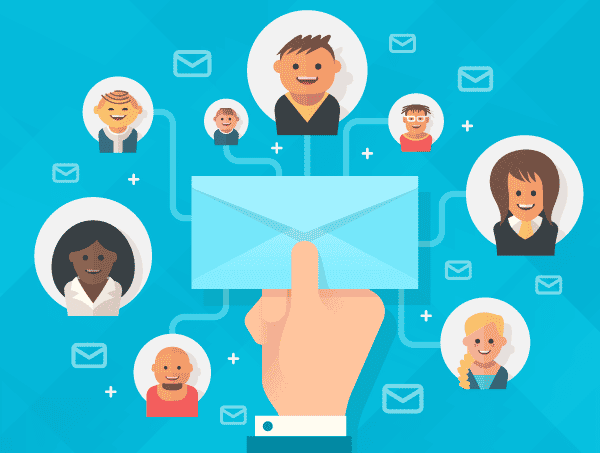
Can you combine your offline and digital efforts? Today you certainly can. Technologies exist that can help businesses of any size merge their offline and online marketing. Both are better when they work together to deliver messages across different channels (cross-channel marketing).
Small businesses can benefit from adding direct mail to their marketing mix and take advantage of techniques that combine direct mail with digital marketing.
Make a Message that Sticks
The singular power of direct mail isn’t that it is accessible but that it is intimate. Your message – your brand – is sitting on a customer’s kitchen table. It is being held in their hand. Email simply can’t do this. Direct mail is as close to face-to-face communication as you can get.
This a great opportunity to break the mold and stand out. Your message has to be well designed, with a clear call to action and a powerful hook to get their attention.
Once you’ve got their attention – if even for a moment – don’t squander it. The rest of this article is full of innovative ideas for using direct mail but none of them work if you’re sending boring marketing. Take the time (and resources) to really build an excellent piece of direct mail.
Use Personalized Direct Mail
The power of personalized messaging is critical in all types of marketing. Studies show that personalized messages are 6 times more likely to be opened, read and acted upon. Direct mail can be personalized much like email. This level of personalization goes beyond just using your customer’s name. You can add any sort of info that you’ve got access to. For example, you could send a promotional birthday coupon that lands in their mailbox. You can tailor messaging to match gender, location, age or other data. In the printing industry this is called variable data.
Here are some ways to use personalized direct mail:
- Birthday coupons
- Personalized maps from their home to your location
- Gender based design, copy and layout or discounts
- Age based discounts
- Use past purchase history to promote new products or offer special savings
- Reminders of their customer anniversary with your business
- Print industry-specific messaging and images
- Include geographic messages and images that resonate with a customers in a certain place
Variable data printing is available as part of a digital print run. Digital printing allows for quick turn arounds and is cost effective if you are doing smaller batches of materials.
Target a Geographical Area
Every Door Direct Mail® (EDDM) is a unique characteristic of direct mail that digital channels can’t easily match. EDDM is a service offered by the US Postal Service (USPS) that allows you to send direct mail to every house in a geographical area. For example, you could send a mailer advertising your grand opening to every home in a specific ZIP code. This is a great way to hit specific communities, neighborhoods and residents.
The service offers cheap postage rates and the USPS provides the address information so you don’t need a customer list! You just pick the area you want to target and your direct mail gets sent to every home in the area.
Using EDDM to promote a restaurant (especially one with a delivery radius) is one great way to use EDDM but you could combine it with a bit of personalization. Because EDDM is getting blanketed across an area, traditional personalization doesn’t make sense but you could call out the characteristic of a neighborhood – maybe reference an iconic building, piece of art, or local sports team. People are proud of where they live, why not make that part of your marketing strategy? Use that pride to get them to read your message.
Here are some great ways to use EDDM:
- Target households in your delivery area
- Combine EDDM campaign with an established community event, like a summer concert or major sports event
- Message to neighborhood pride, building empathy with the community
- Use neighborhood rivalries
- EDDM is especially useful for restaurants, grocery stores, local service companies and other businesses that have a neighborhood-scale reach
If you want to know more about EDDM, we’ve got a comprehensive article on it right here.
Direct Mail Creates Urgency and Builds Buzz
Time sensitive sales are a great way to get customers into your business. If you’re trying to create a sense of urgency, direct mail is a good idea. It is less likely to get ignored and a bold, memorable design will combine well with an urgent message. Make the time-sensitive component stand out and don’t be afraid to use loss-language (Hurry! Offer ends soon! This is your last chance!). Even if it seems overdone, loss language works.
Turning the direct mail piece into part of a promotion is even better. You can build buzz by having the mailer serve as a coupon, ticket, or game piece. This helps keep your message in hand and top of mind, and even if the customer can’t make it to your grand opening or big sale, they will remember you. There are advanced printing options that can make this sort of mailer stand out, such as metallic inks.
Combine Offline and Online Marketing
You can combine direct mail and digital marketing pretty easily. Larger companies use marketing automation platforms to make this a fairly seamless process, but you can do it on a smaller scale too. One thing to keep in mind is the way you can direct your customers using these different channels. If all you have are email addresses, direct mail isn’t much use. For small and medium sized businesses it can make more sense to use direct mail to drive traffic to your site, not the other way around.
You could send a mailer that points the customer to your website, drives an existing customer to leave a review, or a household on an EDDM route to check out a promotional page. This tactic works best if the page you drive them to is a valuable resource. The page shouldn’t just be sales copy, create something fun, useful, or meaningful that keeps them sticking around.
Once they are on your website you can try to capture more info such as an email address and personal info like age, gender, and even birthdays. Be mindful with how much info you request, it can be perceived as annoying and it doesn’t add any value to your customer.
Keep URLs used in direct mail short and simple. Consider using personalized URLs (PURLs) as variable data. Creating unique PURLs for your customers may be too costly for a small business but you can create a specific landing page for a direct mail campaign. The goal is to make sure your PURL or campaign landing page has a short, simple, easy to remember address.
If you do have both a customer’s email and their physical address, you can really start to combine things in fun, unique ways. Direct mail pieces can reference emails you’ve sent, and both can drive the customer to new product pages or get them to take an online action like leaving a review or sharing your businesses on social media.
Direct mail isn’t dead and can be a huge boon to small businesses, especially when it is combined with digital marketing. If you want advice on how to best use direct mail for your specific business, our customer advocates are here to help. Printing for Less has been helping small and medium businesses hit their marketing goals for over twenty years. You can inquire here or give us a call at 800-930-7978.